
Happy millennial female applicant getting hired and shaking HR Director’s hand.
Interviewing is often described as an art and science. Both parts are important, but I am particularly interested in the artistic side. As an emotional intelligence (EQ) practitioner, I would argue that a critical part of the interview process is about building rapport. Like so many of my LinkedIn colleagues, we all have experienced some stellar interviews as well as some poorly conducted ones. Undoubtedly, we can clearly remember how the interviewers made us feel during these job interviews.
But what if you had an opportunity to interview someone who is different from you, such as a candidate who is blind or visually impaired? How would you approach the interview? It is well-documented that there are many misconceptions about people with vision loss. Many HR recruiters are aware of Title 1 of the Americans with Disabilities Act (ADA), but some are unsure how to connect with these job applicants.
To help you feel more comfortable as the interviewer when interacting with applicants who are visually impaired or blind, I recommend the following six tips:
1. After you introduce yourself, be sure to interact with the individual, not the disability. You can always ask the candidate if any assistance is needed, but don’t push it. Many people with vision loss are independent and will not need your help.
2. Smile. We would all agree that it is important to set a positive tone for an open conversation during a job interview. Because emotions are expressed through both nonverbal and verbal communication, people who are visually impaired or blind can perceive or “hear” your smile.
3. It’s still OK to shake hands before and after the interview. If the applicant is blind, simply ask if you can shake the person’s hand. Once you receive a yes response, you can inform the interviewee that you are extending your right hand for a handshake. Always use your best judgment, especially since there may be times when you will need to shake the left hand.
4. Experts agree that you should use conversational and customary language. For example, it is acceptable to say the following:
“It’s nice to see you.”
“Do you see what I mean in this scenario?”
5. If the interviewee brings a guide dog, please show appropriate boundaries by not petting the animal. For animal lovers, this can initially be a challenge. However, service dogs are technically working and should not be distracted from their responsibilities.
6. Finally, HR managers and other decision makers need to recognize their own biases and stereotypes. This will require some work through self-reflection. We’ve all heard that first impressions are everything. I caution hiring managers to hold off on any judgment for about 30 minutes. For many busy business and HR managers, it’s easier (sometimes) to make snap decisions. But keep in mind that people generally start to relax as the interview progresses. If you withhold judgment, you’ll get a better sense of who the applicants are and what value they can bring to the positions and overall workplace.
Altogether, concentrate on your candidates’ capabilities, accomplishments, knowledge, skills, experiences, attitudes, and interests, not their vision conditions. By doing so, this practice will serve you well as you strive to create a more diverse and inclusive organizational culture.
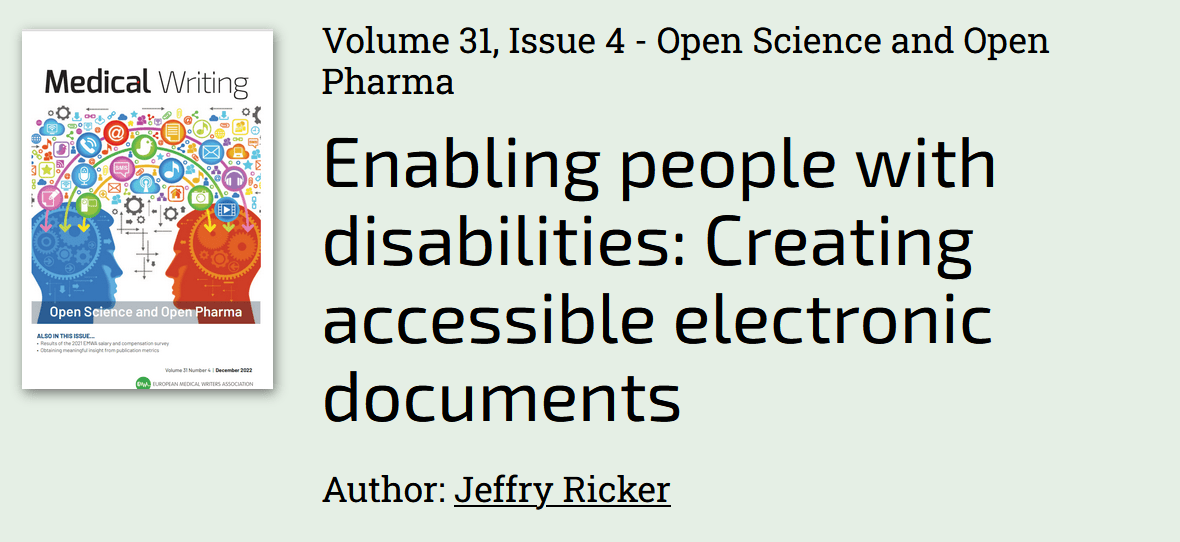

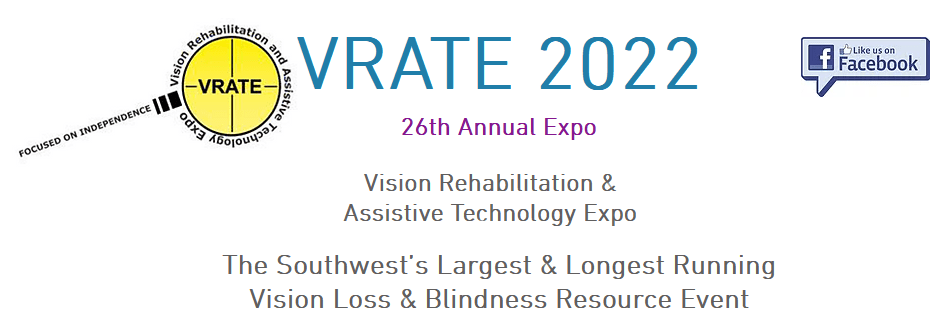





![ACCESSIBILITY - Red text on typography background - 3D. © [Chris Titze Imaging] / Adobe Stock](https://drdean.edublogs.org/files/2018/09/Accessibility-1qmxvwk-1srh1b9-300x150.jpeg)
![Usability Concept. © [Rawpixel.com] / Adobe Stock](https://drdean.edublogs.org/files/2017/11/UsabilityAdobeStock-1d97jd8-1x84v1j-300x203.jpeg)
![Learning Management System in the form of binary code, 3D illustration. © [profit_image] / Adobe Stock](https://drdean.edublogs.org/files/2017/09/LMS-11j0xbp-zdojm5-300x200.jpg)